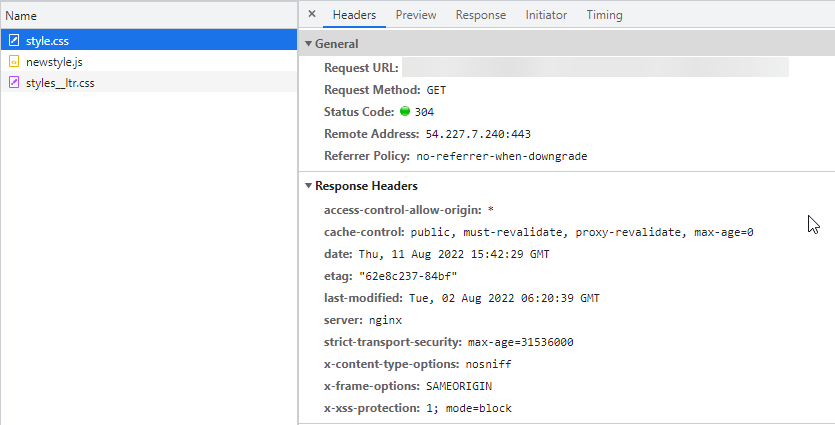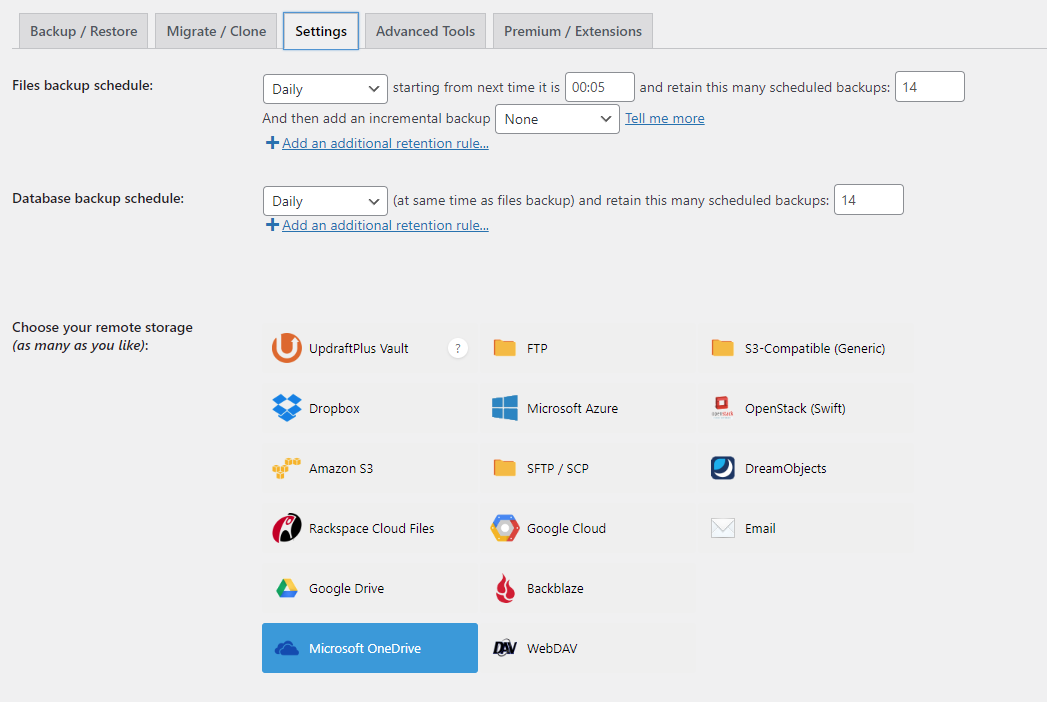在woocommerce裡的 Sidebar ,看部份的免費佈景主題是沒辦法控制他開關的。
因為特別需要,然而用了Generatepress的佈景主題,剛好文件上有寫到
那就手動把它關掉。
使用Code Snippets套件。新增加 以下程式碼 在WooCommerce相關畫面時關閉Sidebar
add_filter( 'generate_sidebar_layout', function( $layout ) {
// If we are on a woocommerce page, set the sidebar
if ( function_exists( 'is_woocommerce' ) && is_woocommerce() ) {
return 'no-sidebar';
}
// Or else, set the regular layout
return $layout;
} );
You can use any of the available WordPress conditionals to determine your sidebar layout.
These are the available IDs you can return:
left-sidebar
right-sidebar
no-sidebar
both-sidebars
both-left
both-right
Learn how to add PHP here.
Product 頁面 原始畫面因為免費佈景主題關系,無法直接關閉側邊欄選項。除非使用付費主題 間接方式使用Code Snippets套件。新增加 以下程式碼 在WooCommerce相關畫面時關閉 code snippets 安裝 並增加以下code ,將其餘頁面 的 sidebar 關閉
最後是加上了下面的內容。把產品頁面、購物車頁面、結帳畫面都把側邊欄關掉先
add_filter( 'generate_sidebar_layout', function( $layout ) {
// If we are on a woocommerce page, set the sidebar
if ( function_exists( 'is_woocommerce' ) && is_woocommerce() ) {
return 'no-sidebar';
}
if ( function_exists( 'is_cart' ) && is_cart() ) {
return 'no-sidebar';
}
if ( function_exists( 'is_checkout' ) && is_checkout() ) {
return 'no-sidebar';
}
// Or else, set the regular layout
return $layout;
} );
Hits: 28