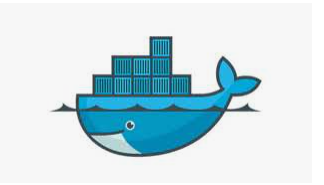Installation Guide
Submitted by patrik on Sat, 2007-03-17 11:48.
Installation of phpAlbum v0.4.x is very easy but you should know how to use an FTP client and how to change attributes (rights) on directories on your hosting system. If you do not know this you will have to wait until the automatic installer (which is now available only for the stable version) is available for this version.
Following are the required steps when you install phpAlbum v0.4.x on your web server.
First you should check the system requirements in this book.
Now download the most recent ZIP file and unzip it on your computer locally
Go to the newly created phpAlbum_v0.4.x.x directory and rename the file config_change_it.php to config.php. Open this file in editor (notepad) and change the only setting you have there to the directory you will have to have the data. Recommended is to use some special directory names like data_xyz34jk/ so nobody can know it. Note that the slash on the end of the string is mandatory
Now upload all the files in your phpAlbum directory on your webserver
phpAlbum needs two writable directories, the data_xyz34jk/ and the cache_xyz34jk/. Create these in your phpAlbum directory on web server and change the attributes so that the web server user under which is php running can write to these directories. Usually you need to change CHMOD to 777 (rwxrwxrwx).
Note that the xyz34jk suffix should be some random string, not this example! J
additionally phpAlbum needs some directory where you will later palace your photos and albums (subdirectories with photos). This directory only have to be readable for phpAlbum.
Now you can call your site www.your-site.com/phpAlbum, you should get clear phpAlbum Site where you see Login link. Click on this and login with default administrator user admin which has password admin
Go directly to the main Setup and change the photos and cache directory to your values. This is always the relative path to these directories from your phpAlbum directory.
You should now get no error messages in main setup section. If you already had many photos in your photos/ directory it can take some time till phpAlbum scans all photos.
It is recommended to change your admin password in My Account
via Installation Guide | phpAlbum | PHP Photo Album – Gallery.
已裝在
http://www.mickey.dareno.org/album/
Views: 2