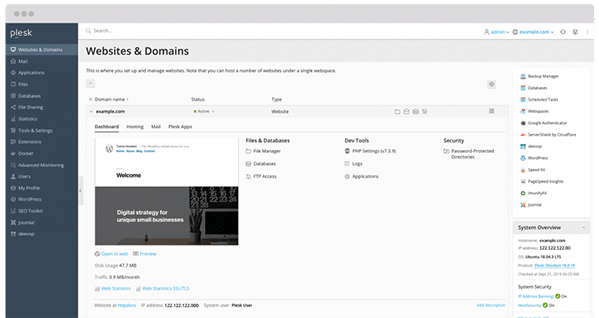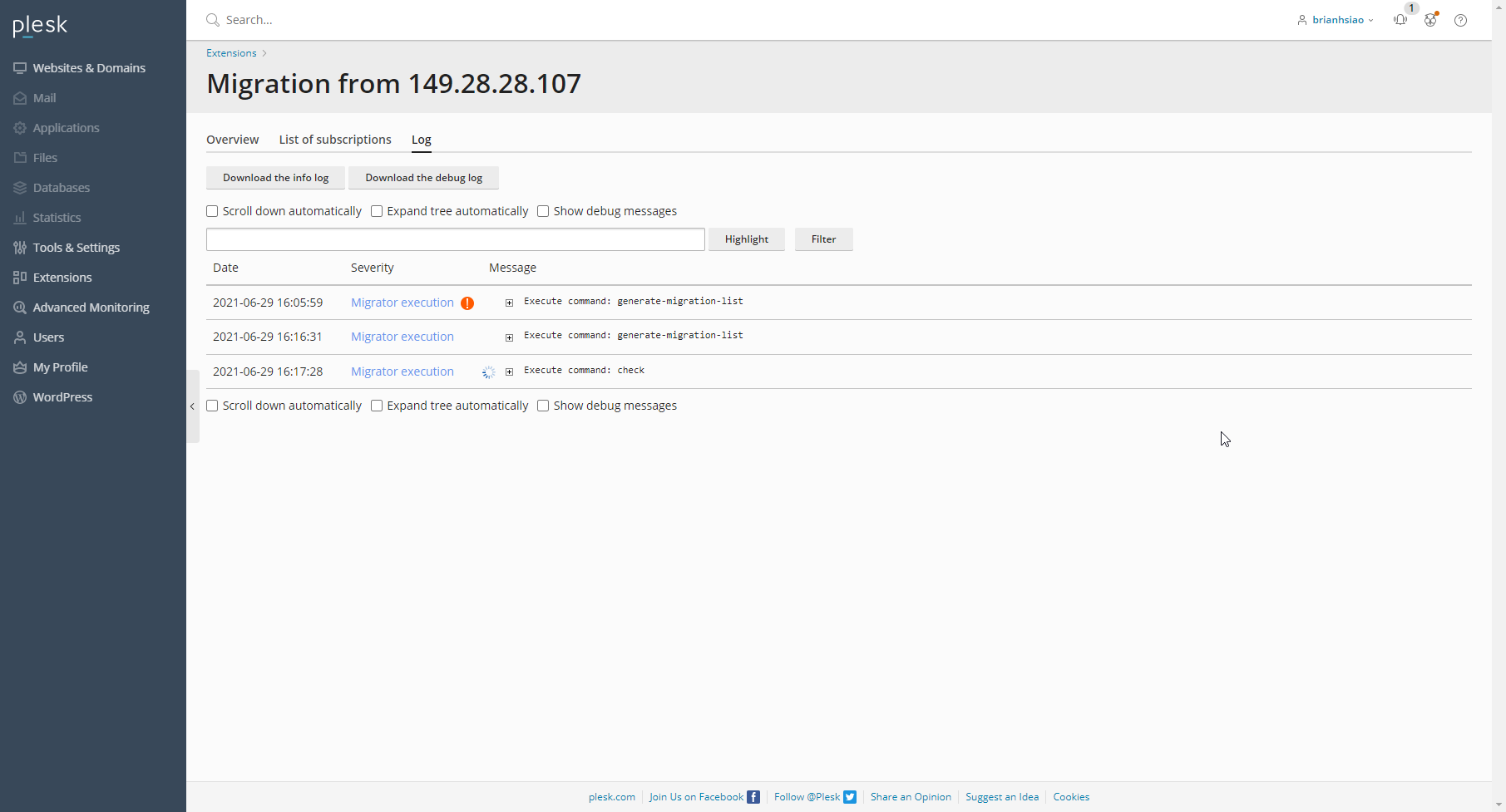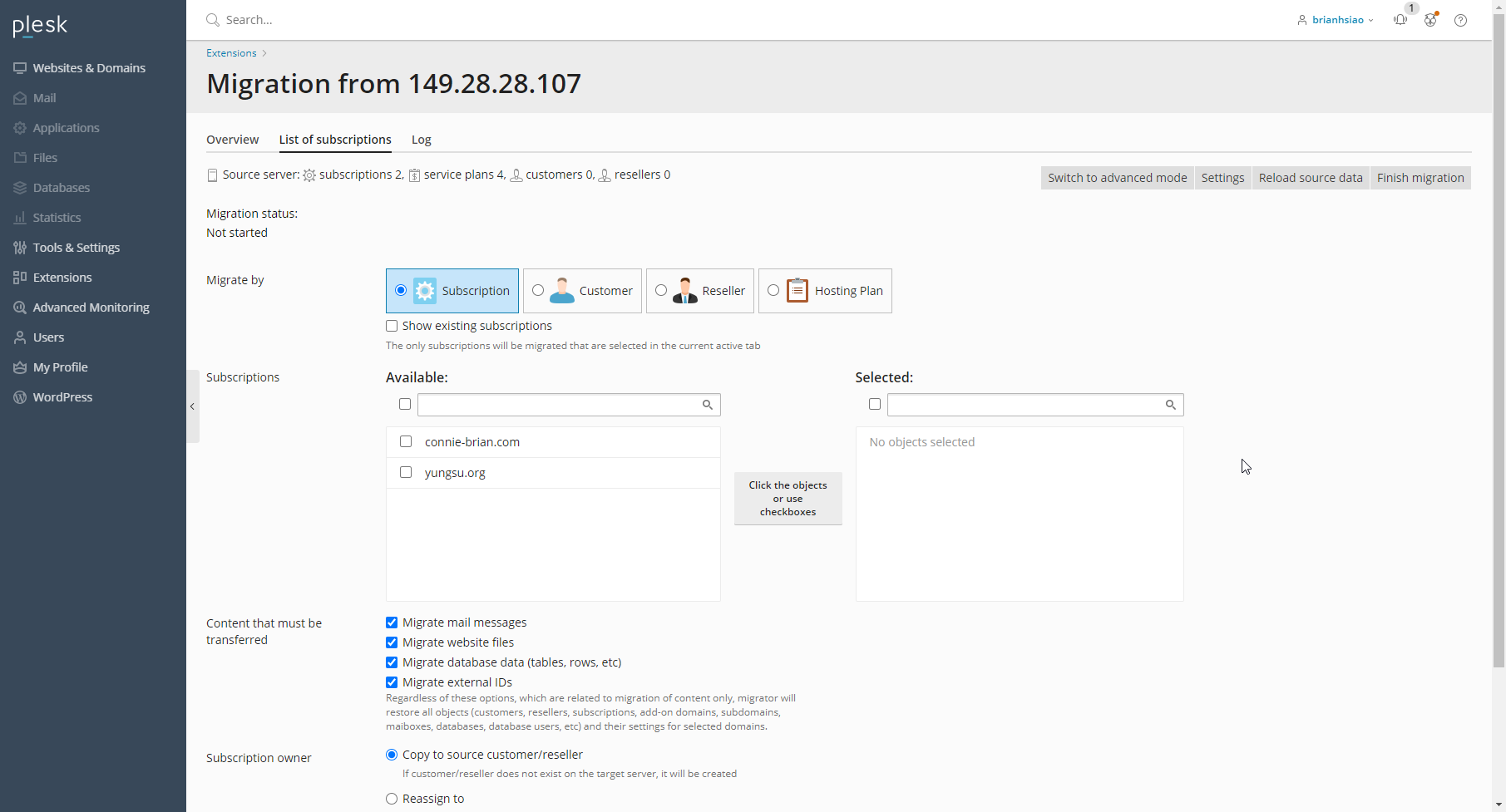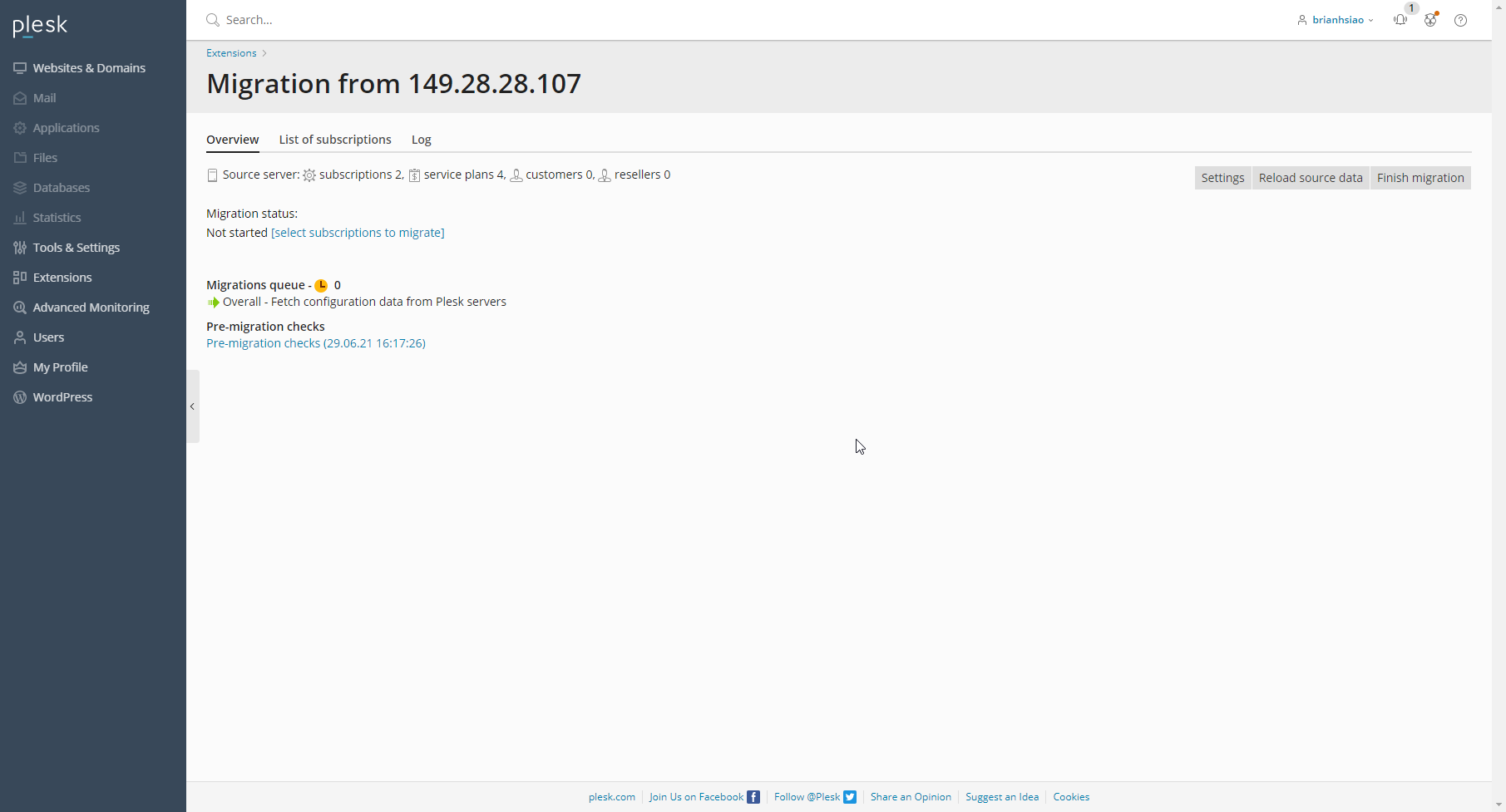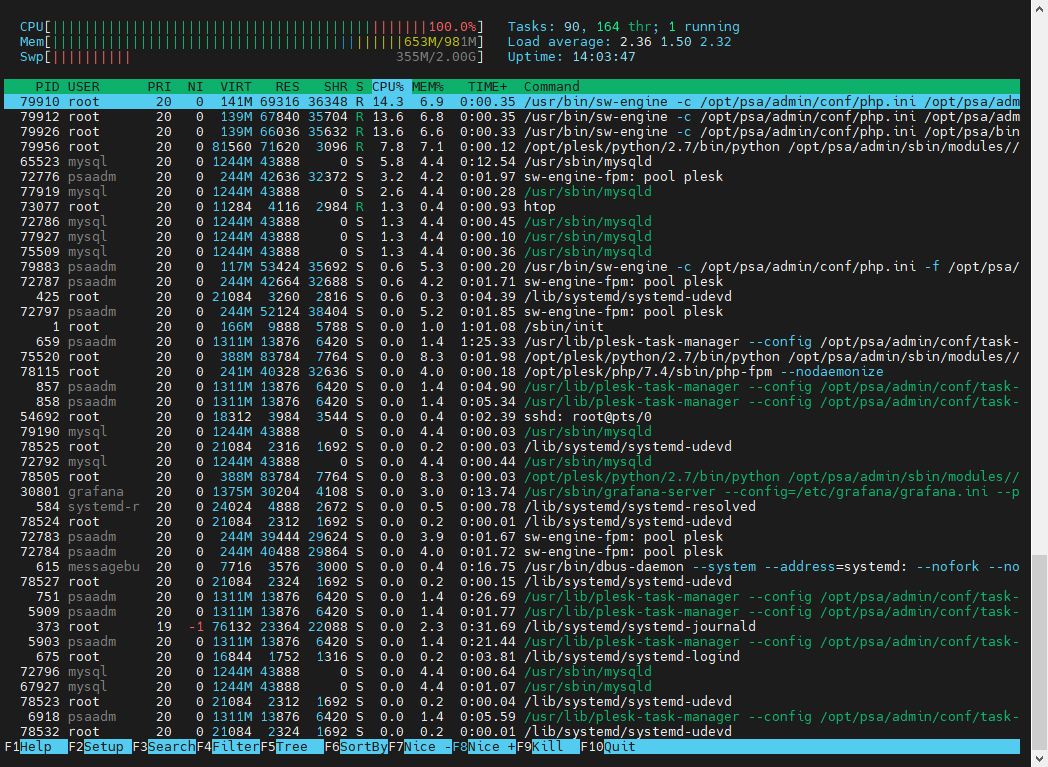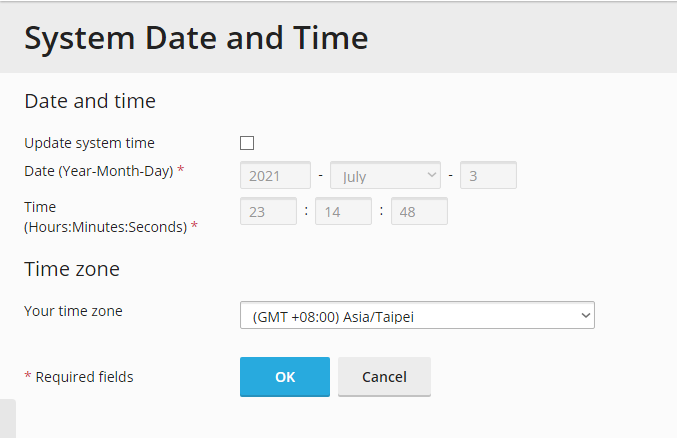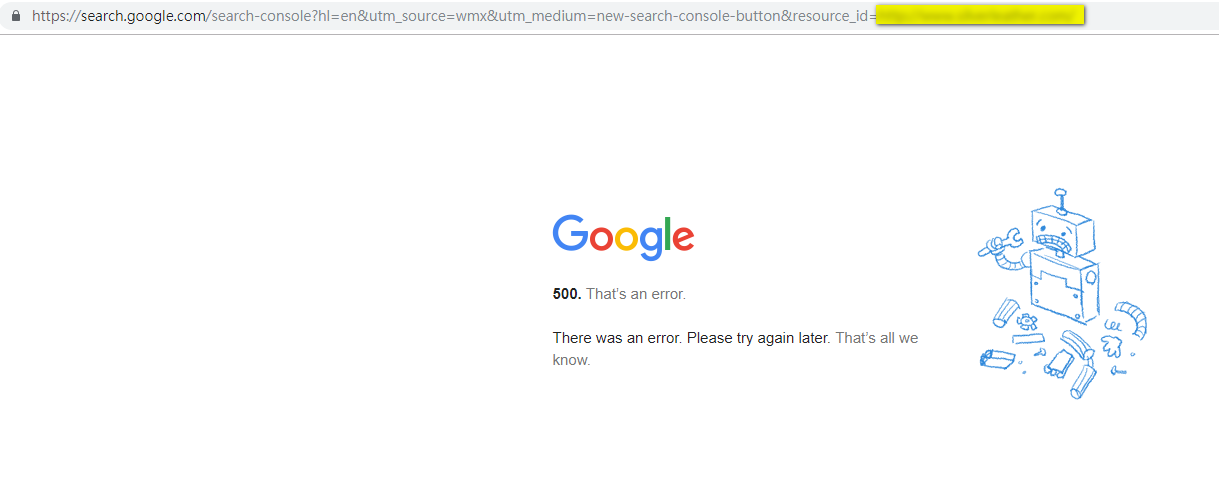在目的端下載 plesk-migrator
做些許設定
1.主機端:開通 ssh 22 port 的 firewall
2.輸入來源的主機資訊
3.確認套件是否可順利轉移
Migration from 149.28.28.107
The following Apache modules are not installed on the destination server: aclr, actions, alias, authn_file, authz_host, authz_user, env, mime, remoteip, security2, ssl, unique_id.
Please install and turn on these modules in Plesk to prevent some possible problems.
The following Apache modules are disabled on the destination server: auth_digest, cgi, dav, dav_fs, dav_lock, mpm_prefork.
Please turn on these modules in Plesk to prevent some possible problems.
The Firewall extension is not installed on the destination server. If you established access restriction rules, the rules will not work.
Please install the Firewall extension by using Plesk Installer.
Plesk extension ‘docker’ not installed on target Plesk, data of this extension will not be migrated
Install Plesk extension ‘docker’ on target Plesk
Plesk extension ‘juggernaut’ not installed on target Plesk, data of this extension will not be migrated
Install Plesk extension ‘juggernaut’ on target Plesk
Plesk extension ‘syslog-watch’ not installed on target Plesk, data of this extension will not be migrated
Install Plesk extension ‘syslog-watch’ on target Plesk
Plesk extension ‘litespeed’ not installed on target Plesk, data of this extension will not be migrated
Install Plesk extension ‘litespeed’ on target Plesk
Plesk extension ‘google-drive-backup’ not installed on target Plesk, data of this extension will not be migrated
Install Plesk extension ‘google-drive-backup’ on target Plesk
Plesk extension ‘watchdog’ not installed on target Plesk, data of this extension will not be migrated
Install Plesk extension ‘watchdog’ on target Plesk
Plesk extension ‘sectigo’ not installed on target Plesk, data of this extension will not be migrated
Install Plesk extension ‘sectigo’ on target Plesk
Plesk extension ‘firewall’ not installed on target Plesk, data of this extension will not be migrated
Install Plesk extension ‘firewall’ on target Plesk
4.開始轉移
結果在轉移過程中,有一直遇到一個問題,但還不知道什麼原因。
[30 Jun 2021 13:32:43] Migration
Failed to deploy subscription ‘connie-brian.com’
Migration for that subscription is considered completely failed. No further actions are performed for it.
Migration tools tried to perform operation in 3 attempts.
—————————————————————————-
Attempt #1 failed with the following error:
Command execution failed on the local server with non-zero exit code.
command: /opt/psa/bin/subscription_settings –update connie-brian.com -max_site -1 -max_subdom -1 -max_dom_aliases -1 -max_db -1 -max_box -1 -ignore-nonexistent-options
exit code: 3
stdout:
stderr: SQLSTATE[HY000] [2002] Connection refused—————————————————————————-
Attempt #2 failed with the following error:
Unable to create subscription ‘connie-brian.com’.
Subscription already exists on target server: most probably it was created at the previous attempt,
but migration tools are not sure if it was created correctly.
It is recommended to:
1) Resolve the original issue that caused subscription creation to fail,
delete subscription, and then run migration again.
OR
2) Ensure that created subscription is fine, or the original issue is minor,
then simply run migration for that subscription again.
—————————————————————————-
Attempt #3 failed with the following error:
Unable to create subscription ‘connie-brian.com’.
Subscription already exists on target server: most probably it was created at the previous attempt,
but migration tools are not sure if it was created correctly.
It is recommended to:
1) Resolve the original issue that caused subscription creation to fail,
delete subscription, and then run migration again.
OR
2) Ensure that created subscription is fine, or the original issue is minor,
then simply run migration for that subscription again.
後來想到一個東西。記憶體不足的問題。造成在資料庫轉移時記憶體不足的問的。
PLESK一開始初始化安裝的時候,是沒有開啟SWAP的。而且原本主機的是 1G RAM而已,導致轉移失敗。
最後開啟SWAP之後即可正常轉移。
Views: 26