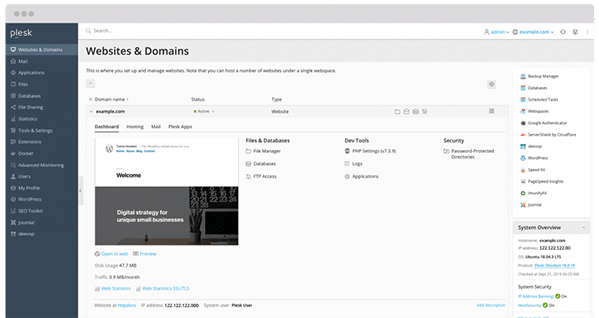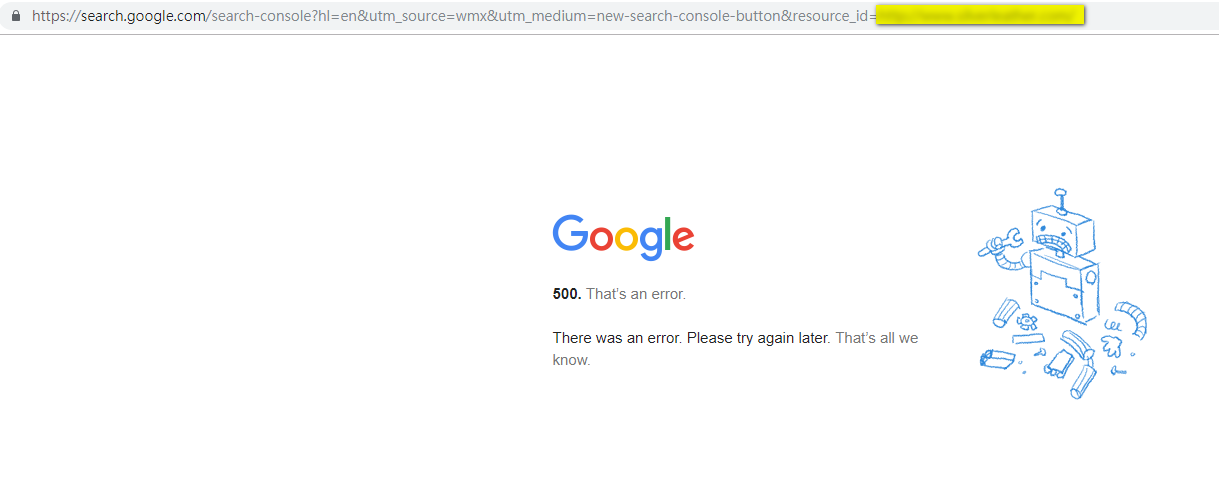Public Function AccessVLookup(strTable As String, strLookupField As String, _
varLookupValue As Variant, strReturnField As String, _
Optional strCriteriaField As String, Optional varCriteriaValue As Variant) As Variant
‘Aaron Ringer 26 Feb 08
‘Simulates the Excel VLookup function in Access, complete with Range Lookup argument.
‘I’ve used it to look up currency exchange rates, to get the XRate active at the given date.
‘It means that there doesn’t have to be an entry on the given date, it’ll find the next lowest value.
‘Can be used to look up anything, as long as the lookup field contains numeric data.
‘Returns zero if nothing found.
‘strTable = Name of lookup table.
‘strLookupField = Name of field to search.
‘varLookupValue = Value to look for in lookup field.
‘strReturnField = Field to return value from.
‘Example:
‘Gets the exchange rate for the given currency active as of today.
‘dblExchangeRate = AccessVLookup(“tblCurrencyExchangeRate”, “EffectiveDate”, Date, “ExchangeRate”, “CurrencyID”, lngCurrencyID)
Dim strSQL As String
Dim qdf As DAO.QueryDef
Dim rst As DAO.Recordset
strSQL = “SELECT ”
strSQL = strSQL & “T1.” & strReturnField
strSQL = strSQL & ” FROM ” & strTable & ” AS T1 ”
strSQL = strSQL & “WHERE T1.” & strLookupField & “=”
strSQL = strSQL & “(SELECT Max(T2.” & strLookupField & “) ”
strSQL = strSQL & “FROM ” & strTable & ” AS T2 ”
strSQL = strSQL & “WHERE T2.” & strLookupField & ” <= ”
strSQL = strSQL & “[LookupValue]”
If Len(strCriteriaField) > 0 Then
strSQL = strSQL & ” AND [” & strCriteriaField & “]”
strSQL = strSQL & ” = ” & varCriteriaValue
End If
strSQL = strSQL & “)”
Set qdf = CurrentDb.CreateQueryDef(“”, strSQL)
qdf.Parameters(“LookupValue”) = varLookupValue
Set rst = qdf.OpenRecordset
If rst.RecordCount > 0 Then AccessVLookup = rst.Fields(strReturnField)
rst.Close
qdf.Close
Set rst = Nothing
Set qdf = Nothing
End Function
Hits: 0