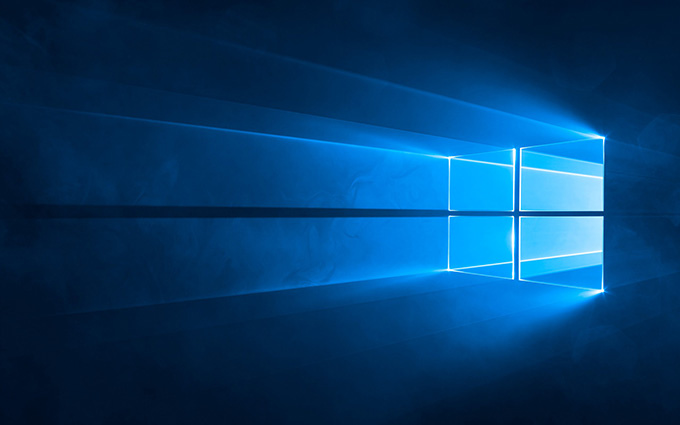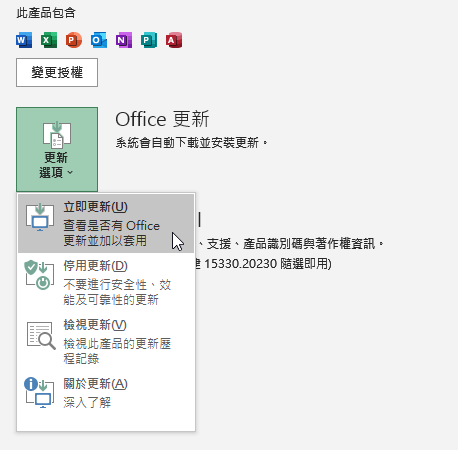KeltonTemby replied on
ZigZag, I appreciate that you’re MVP’s and content curators, so thank you for sharing your time with the community. Now since most of us arrive here via Google, and this title was better than the search field results, my 2c is that making posts saying ‘use the search’ is *worse* for content than saying nothing at all – at least provide the link, even better share your expertise even by copy/pasting. There are 9 results that show up searching “8033”… now I spent 2 hours reading through them and other searches until I get an answer… ugh
HKEY_LOCAL_MACHINE\SYSTEM\CurrentControlSet\Services\Browser\Parameters
Edit the MaintainServerList to No”
The “fun” way of doing this is with DOS commands. Here’s how you’d do it:
- Open up a command prompt
- Type
net viewand hit enter - Look at the list of computer names. These are the computers on your LAN. Note that the format is
\\COMPUTER-NAMElike I talked about above. - For each name in the list, type the following command:
nbtstat -a COMPUTER-NAME
One of the results from the nbtstat commands will show a row with “_MSBROWSE_” in it. That means that this computer is the Master Browser.
Wasn’t that fun?
No, it wasn’t.
Hits: 36