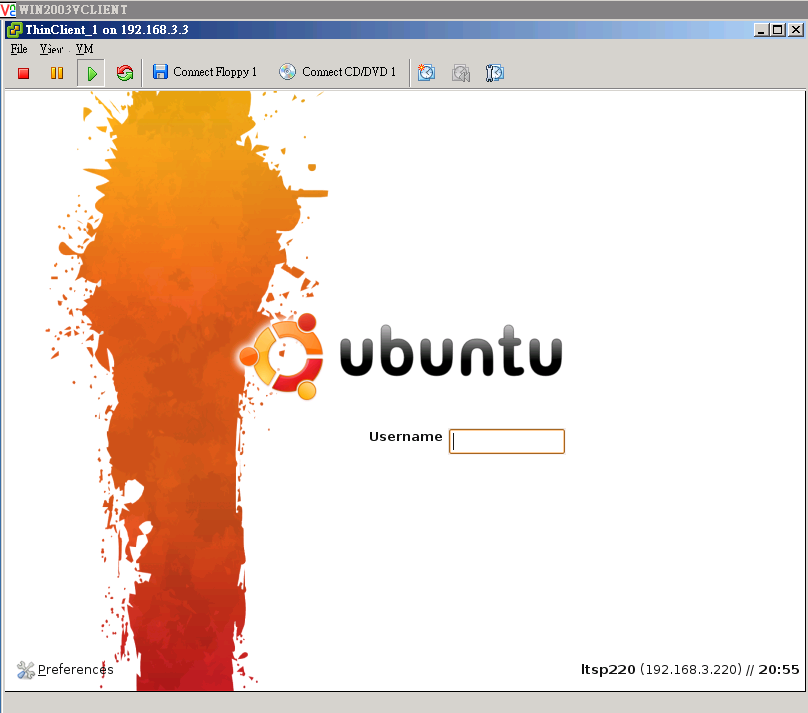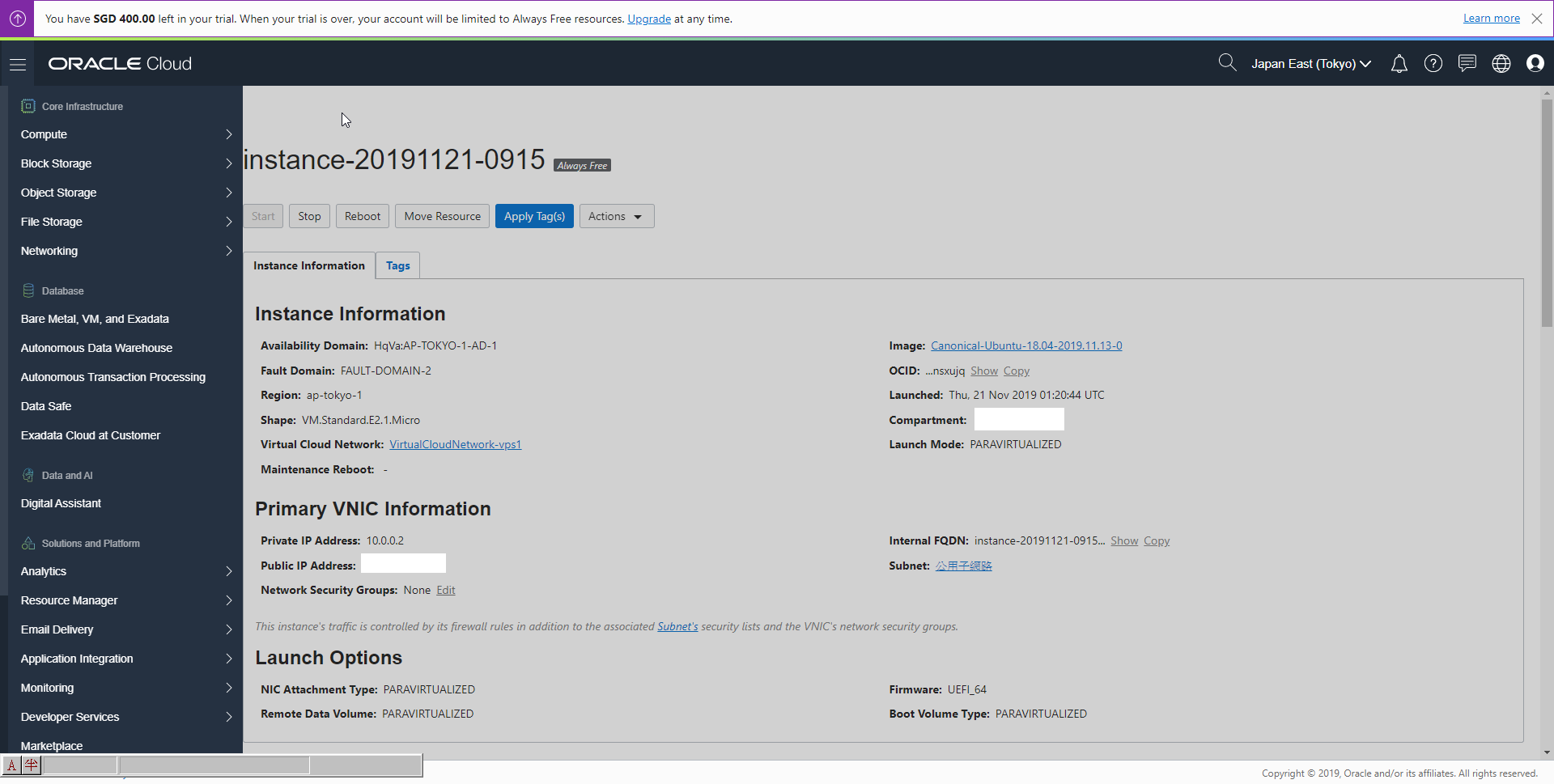因為發現 oraclecloud 出了免費測試版的雲端主機 VPS可以申請。 所以特別申請註冊了一個來試看看
有永久免費版的主機可以使用。不過需要登入信用卡號碼。
oraclecloud:官方文件
申請帳號:https://www.oracle.com/cloud/free/
不過有點麻煩的是。台灣被放在中國台灣。有點煩
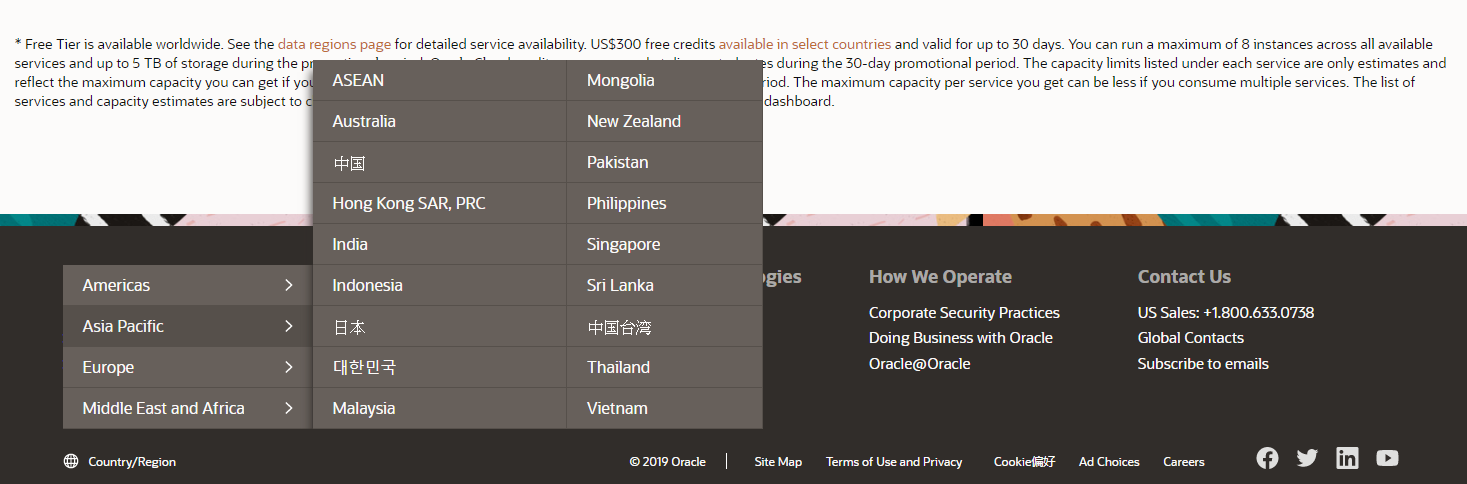
後台介面目前感覺沒有特別多的功能設定。
Upgrade Ubuntu 18.04/18.10 to Ubuntu 19.04 Using Command Line
參考文章:出處
You can use command line to upgrade Ubuntu desktop or a headless server. If you use SSH to log into your Ubuntu server, it’s a good idea to keep your OpenSSH session alive by adding the following line in /etc/ssh/sshd_configfile on your server.
ClientAliveInterval 60
Save and close the file. Then restart SSH daemon.
sudo systemctl restart ssh
To upgrade to Ubuntu 19.04, run the following command to upgrade existing software. (Please note that if a new kernel is installed while running the following command, you need to reboot system in order to continue the upgrade process.)
sudo apt update && sudo apt dist-upgrade
Then make sure you have update-manager-core package installed.
sudo apt install update-manager-core
Next, edit a configuration file using nano or your preferred command line text editor.
sudo nano /etc/update-manager/release-upgrades
At the bottom of this file, change the value of Prompt from lts to normal.
Prompt=normal

To save a file in Nano text editor, press Ctrl+O, then press Enter to confirm. To exit, press Ctrl+X. After that, run the following command to begin the upgrade process.
do-release-upgrade
If you are running Ubuntu 18.10, then follow the on-screen instruction to upgrade to Ubuntu 19.04. If you are running Ubuntu 18.04, then follow the on-screen instruction to upgrade to Ubuntu 18.10 first and then follow the same steps to upgrade to Ubuntu 19.04
Once the upgrade is finished, reboot your Ubuntu desktop or server. To check your Ubuntu version, run:
lsb_release -a
Output:
No LSB modules are available. Distributor ID: Ubuntu Description: Ubuntu 19.04 Release: 19.04 Codename: disco
Should You Use the -d Option?
The update-manager and do-release-upgrade command come with a -d option, which will cause the system to upgrade to a development release.
Currently, Ubuntu 19.04 is still considered a development release in Ubuntu release cadence, because development of Ubuntu 19.10 isn’t started yet. It will happen one week after the release of Ubuntu 19.04 and we can use the -d option before that happens. When Ubuntu 19.10 enters development, you should not use the -d option.
Hits: 10