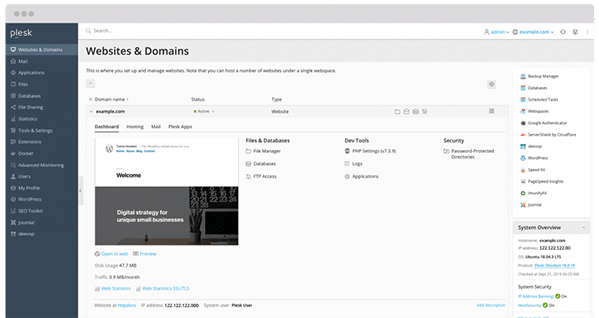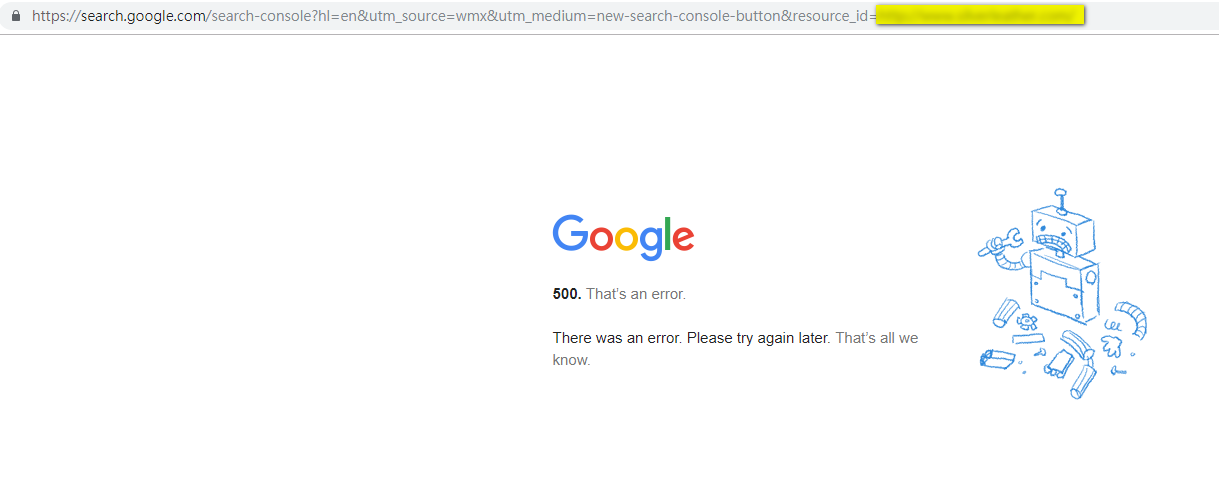關於eAccelerator這東西 加速情況似乎非常明顯,但是對於owncloud來說,開了之後就會開不起來。
錯誤會長的像下面那樣
[Mon Oct 14 20:09:46 2013] [notice] child pid 18917 exit signal Segmentation fault (11), possible coredump in /etc/apache2 所以就從 .htaccess檔案下手。預設PHP.ini是開啟 eAccelerator的。但在 owncloud目錄下關閉它 加上
php_flag eaccelerator.enable 0 php_flag eaccelerator.optimizer 0
How do I enable/disable eAccelerator?
eAccelerator is used improve performance of PHP scripts by caching them in their compiled state, so that the overhead of compiling is almost completely eliminated. It also optimizes scripts to speed up their execution.
If eAccelerator is installed on serverwide then it is enable for all account or you can enable it eAccelerator by makeing a .htaccess file in your ‘htdocs’ directory, and add the following lines:
php_flag eaccelerator.enable 1 php_flag eaccelerator.optimizer 1
if you’d like to turn off eAccelerator for a particular directory, put the following in a .htaccess file in that subdirectory:
php_flag eaccelerator.enable 0 php_flag eaccelerator.optimizer 0
If php suexec is enabled on server then create php.ini file and following code in that file to disble eAccelerator.
eaccelerator.enable 0 eaccelerator.optimizer 0
Regards
Alex P
System Administrator
Views: 1