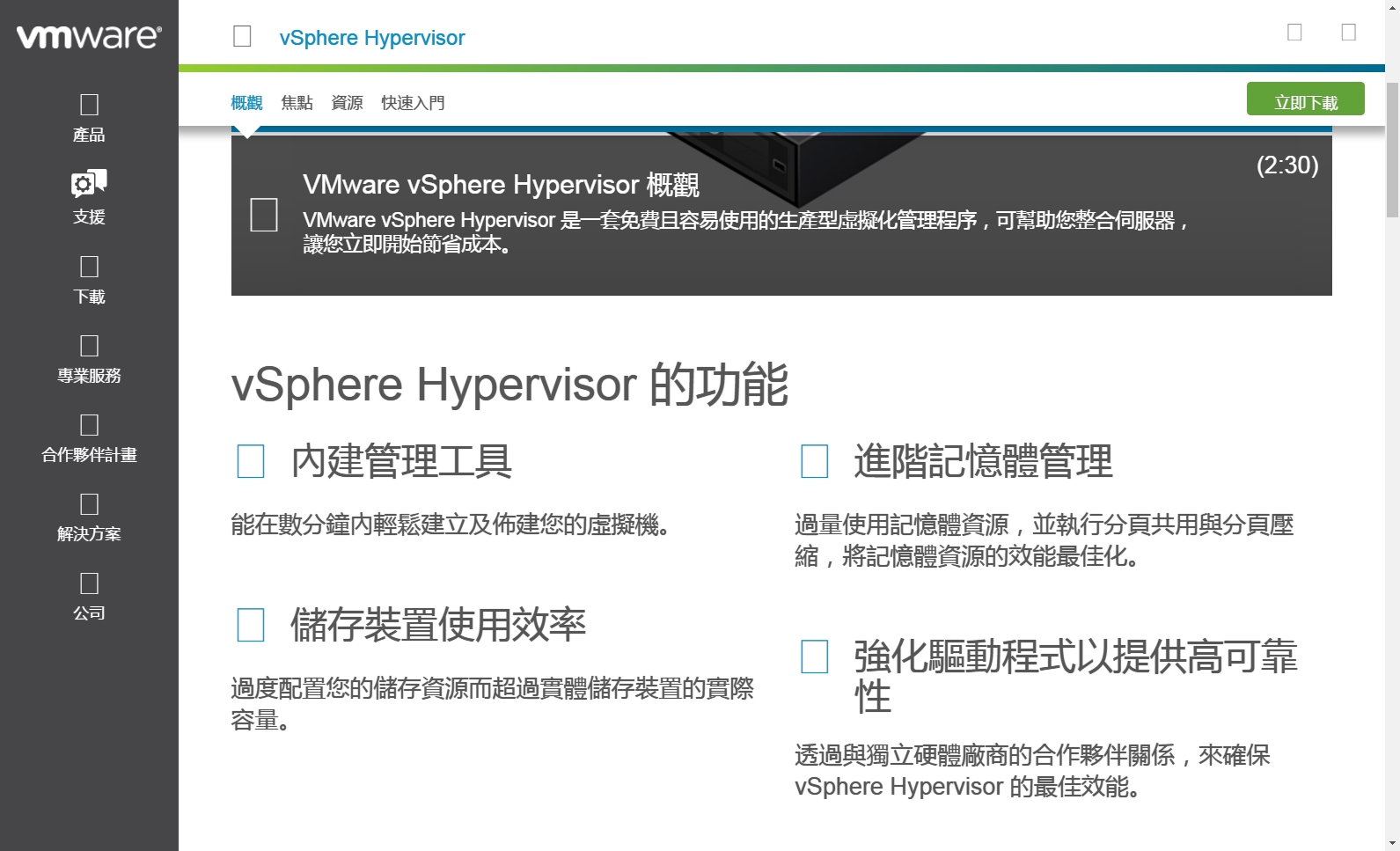[Settings]Priority=DefaultProperties=MyCustomProperty[Default]OSInstall=YSkipComputerName=YESUserDataLocation=AUTOSkipAppsOnUpgrade=YESSkipCapture=YESSkipAdminPassword=YESSkipProductKey=YESSkipDomainMembership=YESSkipAppsOnUpgrade=YESSkipUserData=YESSkipPackageDisplay=YESSkipLocaleSelection=YESSkipTimeZone=YESTimeZone=210TimeZoneName=”China Standard Time”
[Settings]Priority=Default[Default]DeployRoot=\\MICKEY\DeploymentShare$UserID=testUserPassword=testUserDomain=example.localSkipBDDWelcome=YES
Here is sample using cs.ini directly.
[Settings]
Priority=Model, Default
[Default]
_SMSTSORGNAME=TSLAB
OSInstall=Y
SkipAppsOnUpgrade=NO
SkipAdminPassword=YES
SkipProductKey=YES
SkipComputerName=YES
SkipDomainMembership=YES
SkipUserData=YES
UserDataLocation=AUTO
SkipLocaleSelection=YES
SkipTaskSequence=NO
SkipTimeZone=YES
SkipApplications=NO
SkipBitLocker=YES
SkipSummary=YES
SkipBDDWelcome=YES
SkipCapture=YES
SkipFinalSummary=NO
TimeZone=004
TimeZoneName=Pacific Standard Time
JoinDomain=TSLAB
DomainAdmin=TSLAB\JoinAccount
DomainAdminPassword=P@ssw0rd
MachineObjectOU=ou=Workstations,dc=tslab,dc=net
WSUSServer=http://MDT01
[HP Compaq 8510w]
Applications001={1D7DF331-47B7-472C-87B3-442597EC2F7D}
Applications002={9d2b8999-5e4d-4f3d-bb05-edaaf4fe5628}
Hits: 46