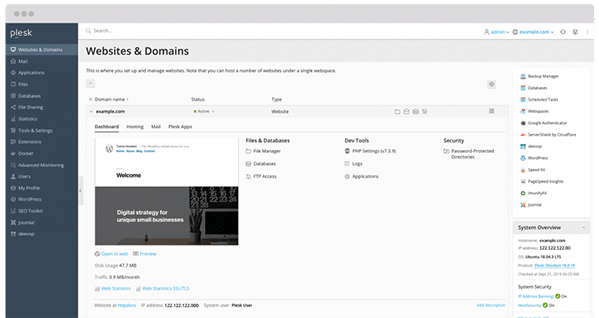透過MDT2010 自動化部署 WINDOWS XP系統。
Microsoft Deployment Toolkit (MDT) 2010 u1 下載
嘗試安裝的過程中遇到不少需要注意的地方,不過在文件上似乎也都沒有寫的很清楚
而且對於網路卡的驅動程式及硬碟控制器的驅動要求也滿高的,也許是因為在VM上實作的關系也有可能。
不過目前已透過 VM 的方式 成功進行部署 的動作..
順便寫一下記錄,把在期間有遇到的問題列出來。
安裝MDT 2010前所需的必要套件
Windows Server 2003 SP1 以上
Windows Automated Installation Kit 6.1.7600.0 在這裡可以下載 或是其實安裝好 MDT2010時 在 Information center裡就有相關要安裝的東西可以直接下載
KB907265:適用於 Windows Server 2003 的 Microsoft Management Console 3.0
Windows 管理架構 (Windows PowerShell 2.0、 WinRM 2.0 和 BITS 4.0)
PowerShell 1.0以上 不過 看起來 PowerShell 2.0需要windows server sp2,所以懶的升級的我就使用 ps1.0來安裝了
以上這是前置作業…
而在win2003上 至少要先建好基本的 AD 功能,這個在安裝的時候會需要到。
接下來是要建立XP 的WIM (IMAGE) , 只是嚴格上來說是Source,而不是WIM
最後就可以利用WDS的功能開啟PXE BOOT的方式
讓無作業系統的主機利用網路開機方式取得SERVER資料並安裝OS
windows-7-deployment-toolkit-deployment-error-solution
The task sequence has been suspended.
LiteTouch has encountered and Environment Error (Boot into WinPE!)
Look familiar? I’m surprised of the few search results on such an error. The problem occurs because MDT will often not clean up MININT and _SMSTaskSequence on C drive. Don’t believe me? Hit F8 after loading your windows 7 PE disk to bring up a command prompt and navigate to C. If that turns out to NOT be the case you should adjust the BIOS order to have harddrive loaded first. If it persists, another solution is to run diskpart and clean the drive from the console.
A solution to prevent this, rather than a workaround? Modify your task sequence to include a couple commands to clear those directories. Right click your task sequence, go to properties then the Task Sequence Tab. Click add and create two ‘Run Command Line’ tasks. Place them in an appropriate area.
Have one with:
If Exist C:\_SMSTaskSequence\nul rd C:\_SMSTaskSequence /s /q
The other with:
If Exist C:\MININT\nul rd C:\MININT /s /q
‘\nul’ is not required however it wont hurt. If you end up using these in a batch file though, then you will want those. When batch files check for the existence or not of a directory, using ‘if exist’ or ‘if not exist’, if the directory is being checked for on a Windows system then the batch file needs to use ‘\NUL’
WDS設定部份 包含 DHCP設定 、和掛載 WIM開機映像為主要項目
新增開機映像檔的方式則在 開機映像的選項上點選右鍵>新增 > 並尋找到位置即可
而在部署XP時,硬碟若使用SCSI在安裝過程中會出現
網卡若用的是XP無內建驅動程式,則在第一次開機無法連結網路磁碟機,則無法完成最後的安裝,需在將網路卡驅動程式安裝後才能完成最後的步驟
最後一個比較慘的情況是若使用 AMD XXXX系列網卡,連Lite Touch Windows PE (x86) 都沒驅動程的話..
那什麼都別談了..換一片網卡吧XDDD
Views: 36