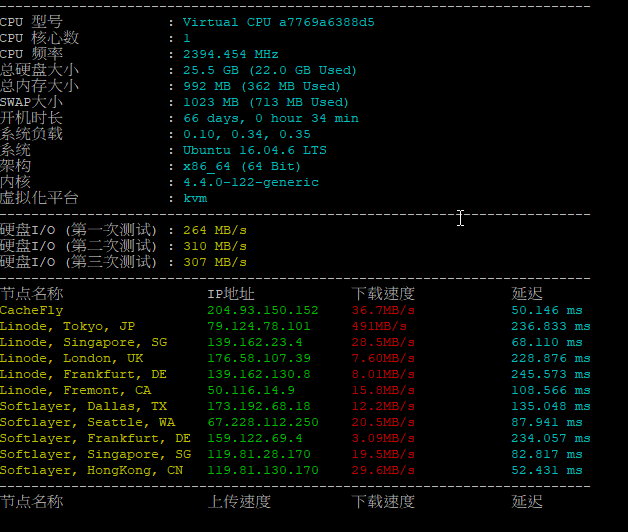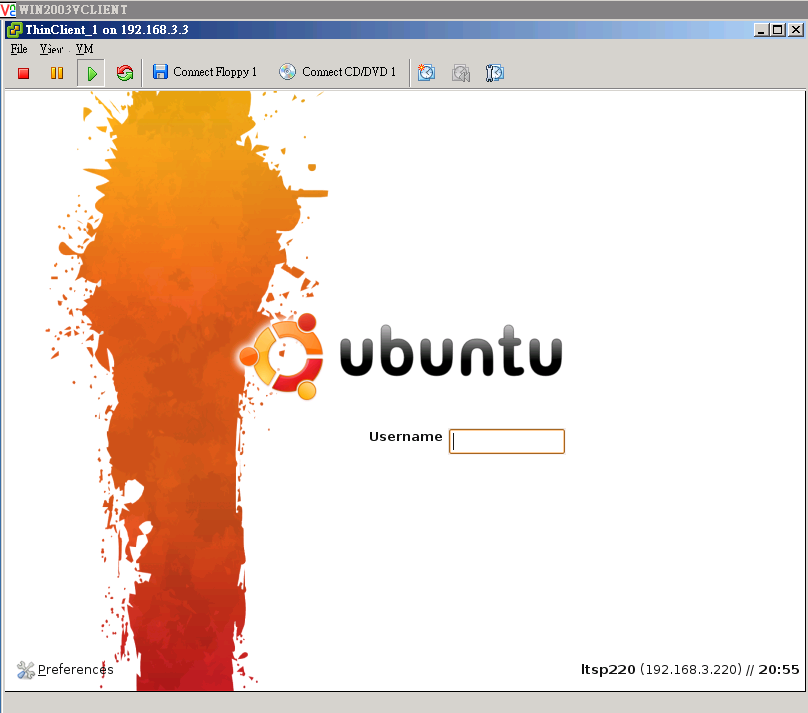安裝完 exchange 2010 來試用,是120天的試用版本。
在Web頁面的使用上來說其實算是滿像Outlook的了,就是把outlook用網頁來呈現這樣而已。
然則想簡單嘗式如何讓一端是postfix 一端是exchange server能相互寄信這樣
在ubnunt postfix設定是 mail.cf 其他的都是預設的-(應該是簡易的設定吧)
除了紅色粗體字有改之外
# See /usr/share/postfix/main.cf.dist for a commented, more complete version
# Debian specific: Specifying a file name will cause the first
# line of that file to be used as the name. The Debian default
# is /etc/mailname.
#myorigin = /etc/mailname
smtpd_banner = $myhostname ESMTP $mail_name (Ubuntu)
biff = no
# appending .domain is the MUA’s job.
append_dot_mydomain = no
# Uncomment the next line to generate “delayed mail” warnings
#delay_warning_time = 4h
readme_directory = no
# TLS parameters
smtpd_tls_cert_file=/etc/ssl/certs/ssl-cert-snakeoil.pem
smtpd_tls_key_file=/etc/ssl/private/ssl-cert-snakeoil.key
smtpd_use_tls=yes
smtpd_tls_session_cache_database = btree:${data_directory}/smtpd_scache
smtp_tls_session_cache_database = btree:${data_directory}/smtp_scache
# See /usr/share/doc/postfix/TLS_README.gz in the postfix-doc package for
# information on enabling SSL in the smtp client.
myhostname = ubuntumail
alias_maps = hash:/etc/aliases
alias_database = hash:/etc/aliases
myorigin = /etc/mailname
mydestination = ubuntumail.example.com, ubuntumail, localhost.localdomain, localhost
relayhost =
mynetworks = 192.168.1.0/24 127.0.0.0/8 [::ffff:127.0.0.0]/104 [::1]/128
mailbox_command = procmail -a “$EXTENSION”
mailbox_size_limit = 0
recipient_delimiter = +
inet_interfaces = all
至於測試的話可以利用telnet IP 25 的方式來做到
mickey@example:~$ telnet ubuntumail.example.com 25
Trying 192.168.1.33…
Connected to ubuntumail.example.com.
Escape character is ‘^]’.
220 ubuntumail ESMTP Postfix (Ubuntu)
helo ubuntumail
250 ubuntumail
mail from:[email protected]
250 2.1.0 Ok
quit
221 2.0.0 Bye
Connection closed by foreign host.
不過在測試到 exchange server的時候卻又發生一個錯誤訊息
“530 5.7.1 Client was not authenticated”
I had one of my previous post same issue with Exchange 2007, please do remember, the product exchange is being delivered to you totally secure, and even anonymous access has not been turned off, you as an Exchange administrator must turn it on .
原因就在於exchange server 在寄送方面是安全性是較高的,所以把暱名登入的部份在預設是並無開啟的,所以需要管理員去手動開啟。但若該server僅在內部使用的話,那預設應該就是可以讓相同網域的使用者相互寄信了。
Now lets take care of that, open EMC , go under your Server configuration, hub transport server default receive connector, properties, click on last tab “permission Groups” place check mark into “Anonymous users” click apply and ok.
要修改設定的話 即開啟 EMC管理員至 伺服器設定 > 集線傳輸 > 在下方接收器的 default hostname ,內容裡最後一個tab的權限群組的地方,把暱名使用者勾選即可,最後按套用離開。
這樣就能收外部信件了。
Hits: 23